Who You Say I Am – HX Stomp Preset
$4.99
Don’t want to go through the hassle of creating and fine tuning your own Line 6 HX Stomp presets? Just bought an HX Stomp and not happy with the sounds you’re getting? Download this preset for Who You Say I Am (Hillsong Worship) and you’ll be all set to go. This preset has all you need to play the entire song. The amp, gain, compression, delay, BPM, reverb, and EQ are fine tuned and ready to go.
See the description below for the video demonstrating the preset, as well as the preset specifics/instructions for use.
This Line 6 HX Stomp preset is all you need to play Who You Say I Am (Hillsong Worship). No IRs were used in this preset to achieve this tone. If you already have an IR, a block is left open in case you want to add it in.
This preset includes the following:
- Compression: compression is set at a mild level in order to even out the tone and push the amp overdrive. This is not mapped to a switch.
- Amp + Cab: The amp is set at the verge of breakup and uses an 57 dynamic mic.
- Empty block: This was left empty in case you want to add in an IR, or other effect.
- Delay: Dotted Eighth delay is set at the correct BPM for this song (86 BPM)
- Reverb: The mix of the reverb is set to decrease slightly with increased gain of the snapshots in order to keep the tone clear
- EQ: Slight EQ adjustments in order to accentuate certain frequencies for electric guitar
Snapshots were used to enable 3 gain stages. All snapshots have delay, reverb, compression and EQ applied to them:
- Gain stage 1: This is the clean tone set at the verge of breakup.
- Gain Stage 2: This increases the gain on the amplifier to achieve a moderate overdrive good for rhythm or moderate leads. This snapshot slightly decreases the reverb to account for the increased gain.
- Gain Stage 3: This is the lead tone and is useful for standing out of the mix or dynamically pushing parts. This snapshot decreases the reverb slightly more than snapshot 2 to keep the tone clear while increasing gain.
If you don't like to use snapshots (though I'd recommend them), you can use the following switches:
- Switch 1: Has the 2nd gain stage. With this switch off, the amp is at gain stage 1
- Switch 2: Dotted Eighth Delay is mapped to this switch.
- Switch 3: Left as the tap/tuner
Anything in the preset can be changed according to your taste or guitars.
Directions for use: After downloading the preset, unzip the file and then upload it into your HX stomp using the USB cable and HX Edit.
Only logged in customers who have purchased this product may leave a review.
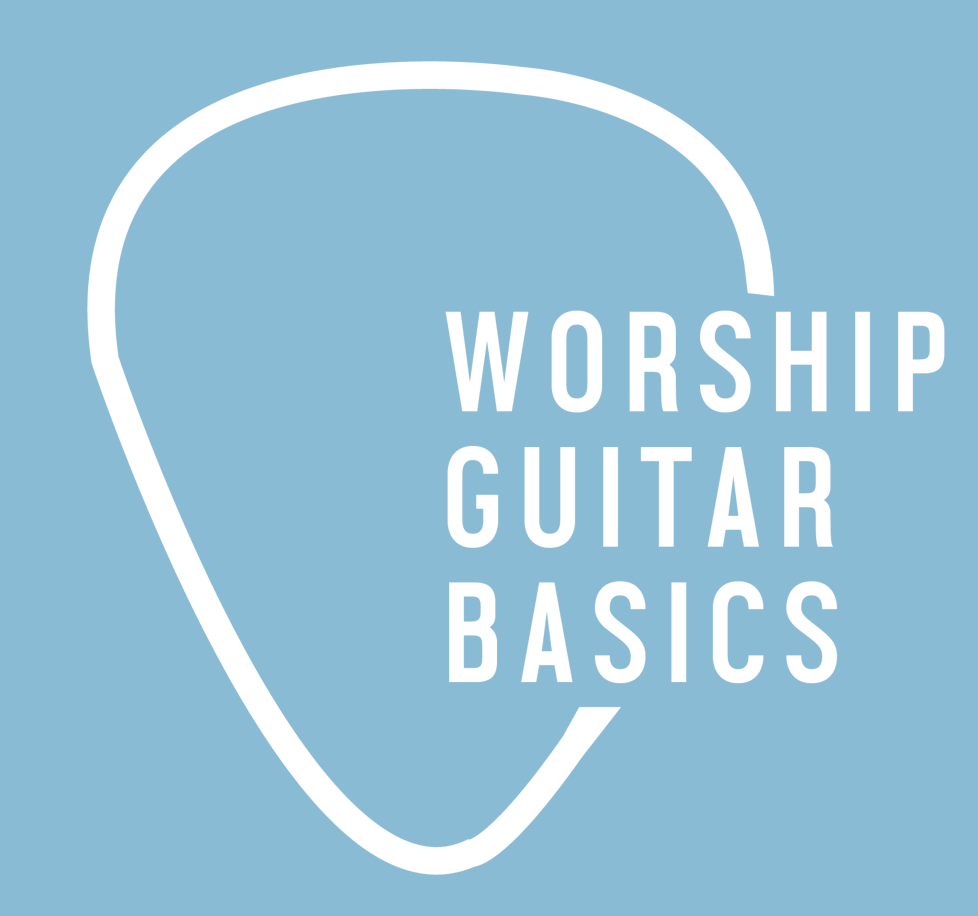
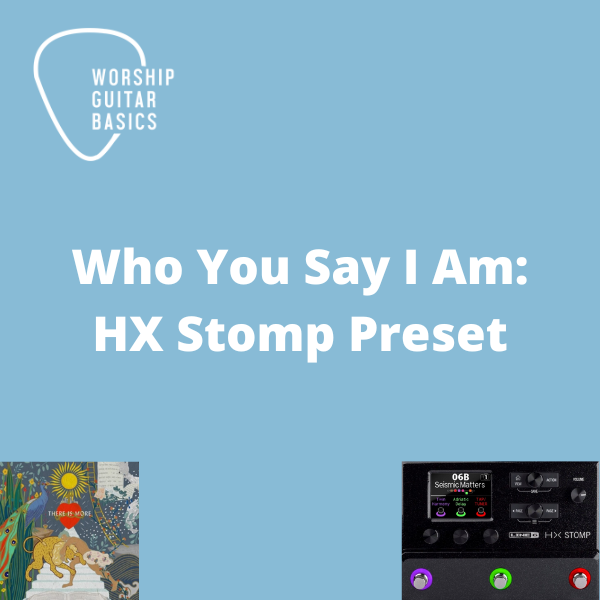



Reviews
There are no reviews yet.