Bigsky Reverb Presets – Complete Package
Original price was: $29.99.$24.99Current price is: $24.99.
This complete package includes all of my Bigsky presets (15 in total), which will give you the tools to sonically cover most of the worship songs out there from a reverb standpoint. I spent months tweaking and re-tweaking these presets until I arrived at the final sounds I was happy with.
You can make any tweaks to your taste for these presets. If you’re new to the Bigsky, this is a great way to see how I went about tweaking the reverb stages/types.
Watch the video below to hear some of these presets in action.
This complete package includes all of my Bigsky presets (15 in total). While you may need to tweak here and there if you want to nail a very specific reverb sound for a song, these will help you cover most modern worship songs without needing to continuously build new presets.
For each type of reverb (swells excluded), there are 3 reverb stages/presets. This enables you to switch to various reverb stages within a song. As you go from preset 1 in a set to preset 3 (ex: going from Cloud 1 to Cloud 2 to Cloud 3), the reverb increases. In order to retain clarity, as the reverb increased, I tweaked various parameters such as predelay, decay, low end, modulation. Here are the types:
Cloud:
- Cloud 1 WGB
- Cloud 2 WGB
- Cloud 3 WGB
Bloom:
- Bloom 1 WGB
- Bloom 2 WGB
- Bloom 3 WGB
Hall:
- Hall 1 WGB
- Hall 2 WGB
- Hall 3 WGB
Room:
- Room 1 WGB
- Room 2 WGB
- Room 3 WGB
Swells:
- Cloud Swell WGB
- Shimmer Swell WGB
- Dirty Swell WGB
In general, I'd recommend using more reverb for quiet or slower parts of songs with less gain when you want to fill more space (ie presets 2 or 3 in each set). On the other side, as you add gain or play more notes, you'll want to reduce your reverb (ie going from preset 3 to 2 or 2 to 1). There are obviously exceptions, but this general rule will help you stand out in the mix and retain clarity.
Directions for use: After downloading the file, unzip the file and then upload the presets into your Strymon Bigsky using a Midi cable and your Bigsky editor (such as Nixie). You'll be all set to go!
Only logged in customers who have purchased this product may leave a review.
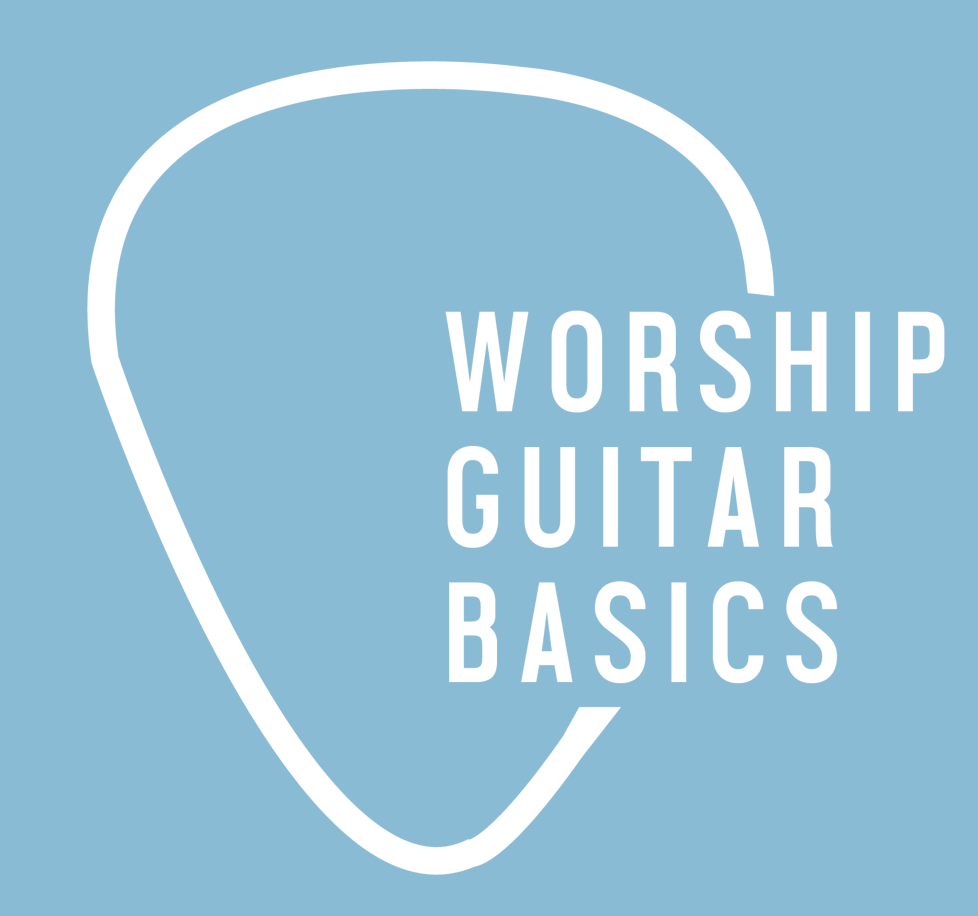

Reviews
There are no reviews yet.