Lead electric guitar tutorial for King of Kings (Hillsong Worship)
Key: D BPM: 68
Get the HX Stomp Preset used in this song: King of Kings HX Stomp Preset
The parts may not be 100% the same as the song as I usually tailor parts to the band I’m playing in/individual taste.
Gear I use: Resources/Gear
King of Kings – HX Stomp Preset
$4.99
This Line 6 HX Stomp preset is all you need to play King of Kings (Hillsong Worship). No IRs were used in this preset to achieve this tone, so there's nothing else to buy to achieve this tone.
This preset includes the following blocks:
- Compression: compression is set at a mild level in order to even out the tone and push the amp.
- Overdrive: This is an always on pedal to push the amp to breakup
- Amp + Cab: The amp is set at the verge of breakup and uses a 421 dynamic mic.
- Reverb: predelay, mix and modulation set to not stand in your way playing, but still fill the room behind you
- Delay: Dotted 16th note delay is set at the correct BPM for this song (68 BPM)
- EQ: Slight EQ adjustments in order to accentuate certain frequencies for electric guitar. This is designed to stand out in a live mix.
Snapshots were used to enable 3 gain stages. All snapshots have delay, reverb, compression and EQ applied to them:
- Snapshot 1: This is the "clean" tone set at the verge of breakup.
- Snapshot 2: Used for the choruses - this uses increased gain
- Snapshot 3 (Lead tone): This is the lead tone used for verse 3 and 4. This snapshot dramatically increases the gain as well as the reverb mix and delay mix in order to achieve the lead tones in the song.
If you don't like to use snapshots (though I'd recommend them), you can use the following switches:
- Switch 1: Overdrive.
- Switch 2: Dotted 16th Note Delay is mapped to this switch.
- Switch 3: Left as the tap/tuner for live use
- Switch 4: Reverb
- Switch 5: Compressor
Anything in the preset can be changed according to your taste or guitars. *Note: the preset may sound slightly different than the video depending on your guitar and pickups.
Directions for use: After downloading the preset, unzip the file and then upload it into your HX stomp using the USB cable and HX Edit.
Only logged in customers who have purchased this product may leave a review.
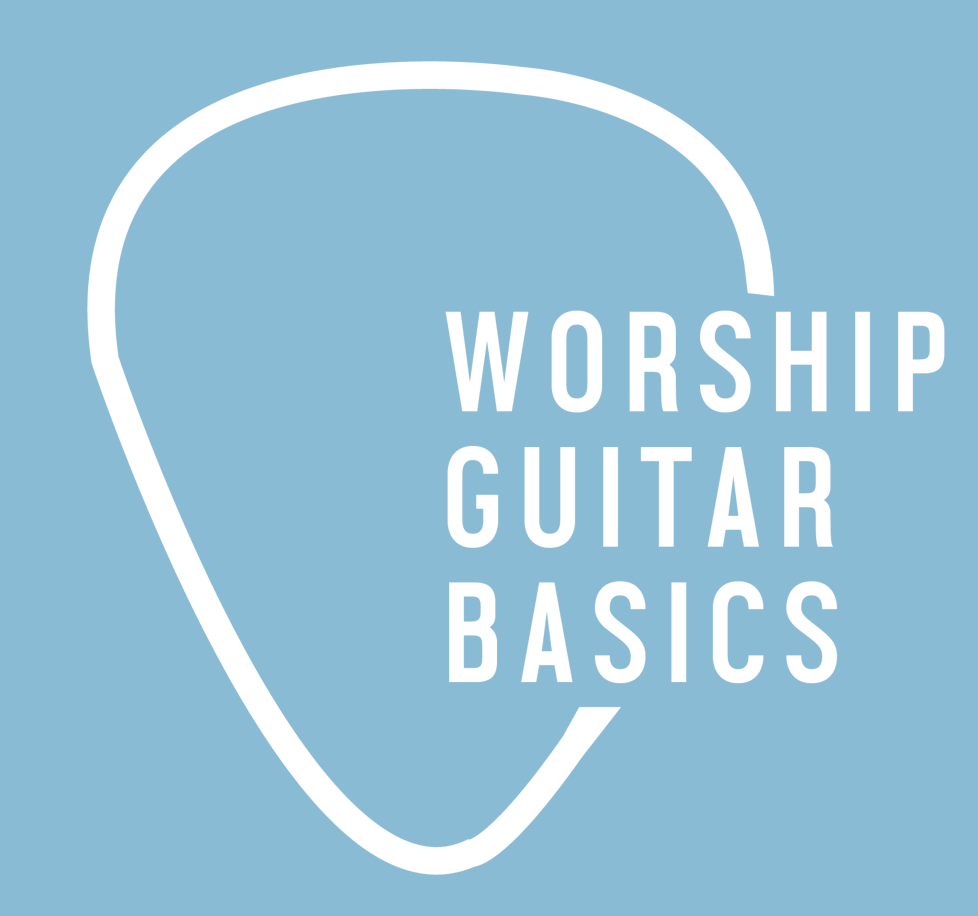







Reviews
There are no reviews yet.